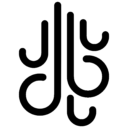Codec (2.0)
Modern Degradation Revamped
Get Codec and Sweep for Free!
We’ll email you a link to Codec + Sweep and give you first hand updates on what we’re up to. You can unsubscribe whenever you want. Please read our Privacy Policy.

Codec is for sound destruction.
Unlike other plugins that simulate degradation in “old school” ways like vinyl, tape or cassette, Codec degrades sound in the most common way we hear today, through internet compression algorithms!
Codec is essentially a container that holds an audio compressor (not that kind of compressor) so you can compress and then decompress your sound, in real time, in your DAW of choice.
Codec is our most popular program, and has recently been updated to version 2, adding a whole bunch of new features.
Highlights
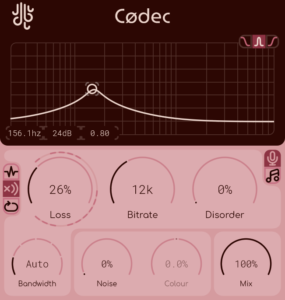
Mode Selection
The internal state of the algorithm can also be altered. You can switch between a “voice” mode and a “music” mode. Each of these modes respond to incoming sounds a bit differently.
Noise & Crunch
You can take Codec to it’s limits via the crunch section. Massive amounts of gain can be applied to the frequency section of your choosing, and then removed once compression & decompression have been completed, keeping your sound at the same volume but adding even more artifacts.
New in 2.0: You can now add precise gated noise to your sound before it gets fed into the internal encoder, giving the effect a more noisy signal to work with, and adding even more artifacts where there would not have usually been any.
Can you hear me now?
Codec can simulate a poor internet connection through the use of it’s “Loss” system (as well as how ‘lost packets’ are handled). Packets can either be lost totally (and the internal algorithm will try to “reconstruct” your sound in real-time), or they can be held and repeated (for a super glitchy effect).
New in 2.0: The order of the packets can now be shuffled around with the new “Disorder” control, storing packets away and choosing at random which ones to use, making the decoder try even harder to construct a coherent sound.
Overview
Don’t want to read Codec’s manual? That’s fine; Check out this longer video for a deep dive into Codec’s controls & concepts
What Others are Saying
While many audio degradation plugins are designed to add vinyl, tape or cassette-style vibes, Lese’s Codec freebie takes a more contemporary approach: it’s based on the sound of internet compression algorithms.
The visualizer at the top displays your audio as a cute pixel animation, and I literally wish I could use it as a screensaver.
I’ve tried dozens of bit reduces and tape/ mp3 effects, so my initial expectations were honestly pretty low. But the pink minimalistic UI, with bizarre pixel display drew me in. Described as an “internet compression algorithm” I knew, and was correct, that I might really enjoy this one.
Updates
Blog posts related to Codec
Now Available: Codec 2.0 – Modern Degradation Revamped
Codec is back Codec is our most popular plugin by far, and it’s no question why; Our approach to sound degradation using an audio compression...
Read MoreFree Updates For Codec & Sweep, Black Friday
Hello! Our two most popular plugins; Codec and Sweep, have been updated! Following a lot of suggestions from friends & customers reaching out, we’ve added...
Read MoreUpdates: Introducing AAX Support + New License Key System
We are pleased to announce that all of our plugins now support AAX. We have also updated our licensing system. AAX Support All of our...
Read MoreUpdate: Introducing Keyboard Control In All Lese Plugins
To improve the workflow in our plugins, we’ve added WASD and arrow control to our entire plugin lineup. Here’s what we’ve added. Shift + whatever...
Read More- Bitrate adjustment for real-time packet size constraint
- Bandwidth selector feature, allowing for bandwidth adjustment beyond filtering out artifacts
- Distortion (“Crunch”) option
- Packet loss simulation
- Packet shuffling simulation
- Interactive tutorial system
- Colourable gated noise processor
- A funky visualizer
- Fully vectorized, resizable interface
Windows: Supports VST3 & AAX
MacOS: Supports VST3, AU & AAX (Intel and ARM)
Check out the Lese Knowledge Base for Codec’s manual.