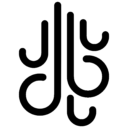Frequently Asked Questions
A selection of some of the most common questions we receive on our support email. For a quicker answer than over email, check and see if your question is here!
Antivirus is known to throw false-positives with new software. Our recommendation would be to set an exception within your antivirus, or disable it (this is pretty common advice).
In the future we might begin to offer checksums for the more technically-inclined to check that the program was downloaded correctly.
Lese plugins + application installers on windows are supported by our own self-signed code signing certificate. On occasion windows smartscreen may react poorly towards this.
If running the installer executable makes you uncomfortable, we also provide “No Install” versions of our plugins, where instead of running an installer to put the plugins in the correct location, you just them in your plugins folders yourself.
As our programs are built for release on Mac OS, we have systems in place to automatically authenticate our software to work without issue through Mac OS. This problem shouldn’t be happening, but is most likely an issue on our part if it is. If you want to be super helpful, email us at support@lese.io if you catch this happening.
Let us know! We would appreciate it.
The usual bundle of files you will be able to download is the same with almost all plugins; Two windows versions (one with an installer and one without), and the macOS version which is built as a Universal 2 Binary (meaning that both Intel & ARM Macs are able to run it without Rosetta 2, which should speed things up a bit)
Additionally, some larger plugins with a larger amount of controls such as Recurse will also include a PDF manual for you to look over.
You can access the download for a paid plugin freely, where the paid plugin will be in a “Demo mode” by default. In this state, the sound will be periodically muted, and the saving of presets & certain other functions (like Eigen‘s impulse response renderer) will be disabled.
When you buy one of the plugins, a 32-character key will be generated for you and will be visible in your Account Page. When this key is inputted into the opening dialog when you start a plugin’s demo, the program will be permanently activated for that system. The keys are valid for four different systems at a time.
Occasionally some people’s DAWs will refuse to activate through the internet in the host itself. We have written an unlock utility application for users that encounter that problem. It will work most of the time (if it doesn’t, it’s likely that your CPU does not support the instruction set we use during some encryption steps & is probably very old).
If you think you need this program, email us for a copy of it.
We use Paddle for processing payments. Paddle collects and remits taxes for us so we can focus on creating & updating our products, acting as a “Merchant of Record”. It is a trusted payment processing service.
Your payment related information is not stored on our servers, and does not interact with our code in any way.
Your payment information may need to be kept on Paddle’s side, if you wish to pay for a subscription license of one of our products.
We will try and fulfill refunds to the same ability of our payment processor.
However, our limit for refunds is 30 days. We recommend trying out the demo versions of our plugins prior to buying them, just in case something is broken on your system & we haven’t gotten around to fixing it just yet.
For recurring & subscription based purchases, the initial payment is refundable within this period, but not subsequent / renewal payments.
We pronounce it a few different ways, and we consider the “official” ones to be “lˈe͡ɪse͡ɪ”, and “lˈe͡ɪsʌ”. However, we think that the mystique of pronouncing it any way you want adds to the experience. 🙂
The serial that you receive on the resellers like the PluginBoutique platform are just pre-generated license keys. You can take the license key & paste it into your plugin when it asks for it, and you’re good to go.
You can also take your license obtained through different reseller platforms and associate them to your Lese user account (if desired). The page for doing this can be found here.
Lese plugins can automatically check if a new version is available. In these cases, you can go to our website and download the new version from your User Account, and install it over what you already have. Configuration & activation settings will be saved in this case.
If you bought plugins from a reseller, you can either download the update from their website (unless they haven’t updated their stored versions yet), or you can download the demo version of the given plugin and install that over what you already have. You can also redeem your license key through our website if you don’t want to download the demo version.
All documentation, including manuals for plugins & guides for Impulse can be found on the Lese Knowledge Base (docs.lese.io)
If you didn’t find an answer, feel free to hit us up at support@lese.io for any question you might have.