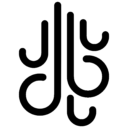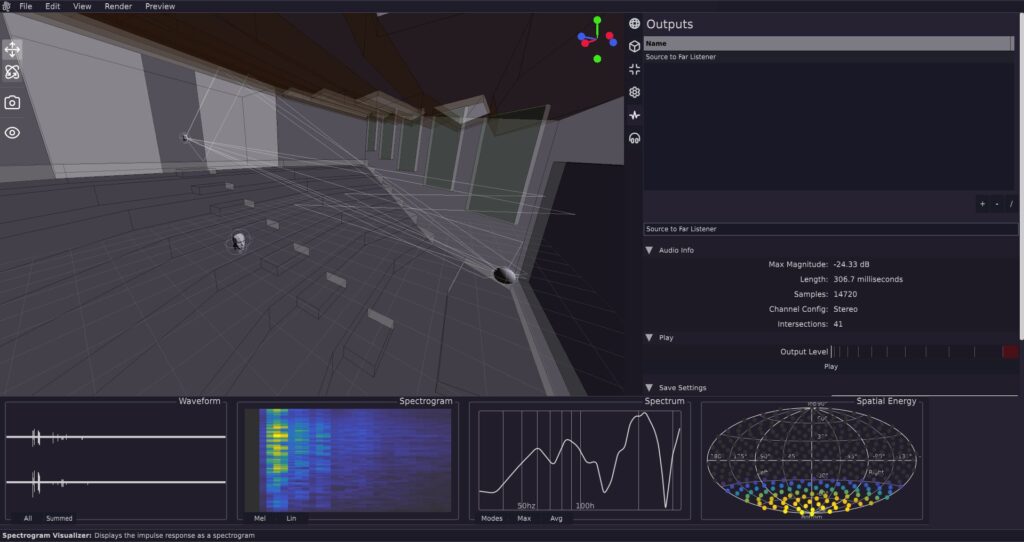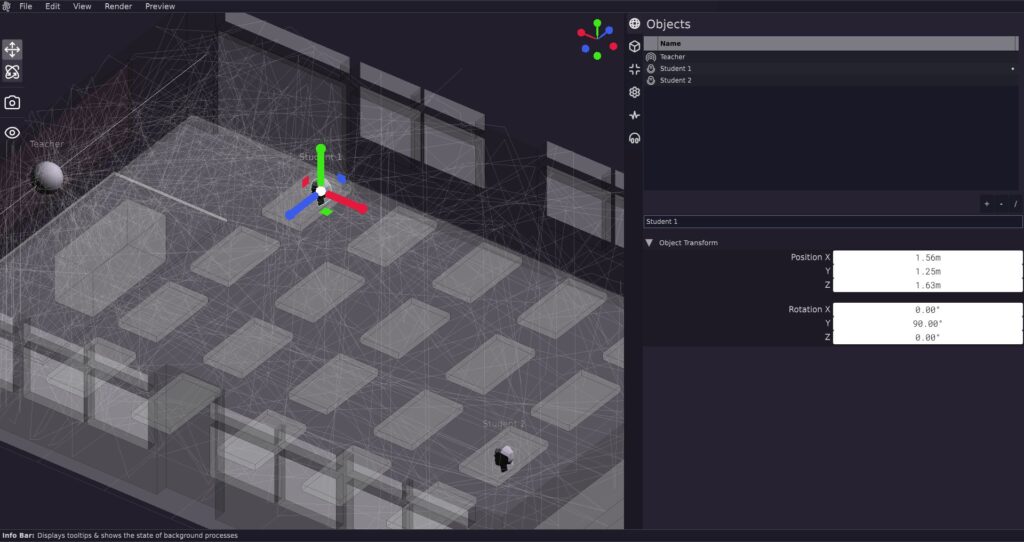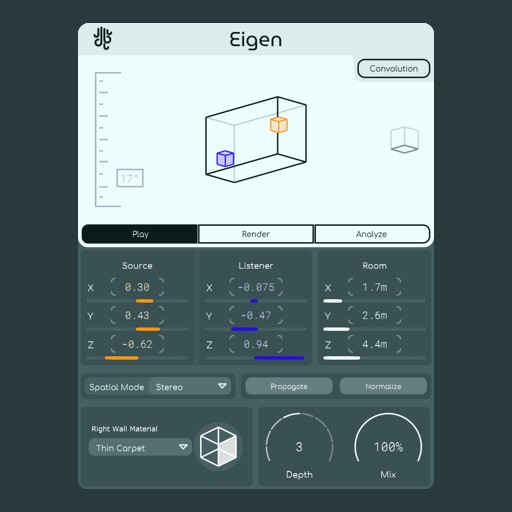Impulse
Acoustics For Musicians. Game Designers. Architects. Post Production. Film. Everyone.
Impulse is Lese Audio Technologies' foray into easy, realistic & affordable acoustic simulation for everyone.
Impulse Engine
After 4 years of research & experimentation, the end result is the Impulse Engine, a scalable, multi-algorithm acoustic simulation system that’s capable of any sort of reverb-related job with minimal work; We use it in real-time in our plugins like Eigen & Transfer, and now we are offering a piece of standalone software called… Impulse!
Impulse uses very large (or small) amounts of rays that get cast + processed in different ways to simulate sound propagation. It uses multiple types of ray-casting algorithms to do this, including ray tracing, ray inference, and beam tracing.
Ultimately, it uses these algorithms to generate acoustic impulse responses that you can use anywhere you want!
What is Impulse?
Impulse is:
An Impulse Response Renderer:
Every other reverb system just uses simple networks of delays to simulate reverberation in different spaces, some also use impulse responses (IRs) recorded in the real-world to simulate this. Impulse generates IRs out of digital spaces for you to use in convolution reverbs using technologies like ray tracing & acoustic waveguides.
Any space you can imagine, you can now hear.
Standalone Software:
We realized very quickly that Impulse would be too much to work with in the constraints of what different plugin formats could offer. You can use it’s computed impulse responses anywhere, though, and our plugin Eigen already has an Impulse-powered rendering system built-in.
Impulse is not:
Hard to use:
We knew that Impulse would have to function a lot differently than most audio software (and is used more like a 3D editor than anything), which is why we spent a lot of time perfecting the UI and UX so you can jump in easier. Learn more
Inaccurate:
Impulse’s ray tracing propagation system is mathematically equal to the propagation of sound in the real world. Later on, we plan on adding additional simulation algorithms for the edge cases where the ray methods fall flat.
Impulse Demo
You can download Impulse through here and take a look around. Rendering IRs is disabled, but you can use the realtime preview system with the sound being occasionally turned off.
Full of Features
Material Assignment
In Impulse, you can set any Acoustic material to any section of the scene that you want. Assignment is simplified to surfaces that make up larger sections (like walls), as opposed to treating the scene like conventional 3D geometry.
Live Preview
Impulse features an auralization system for previewing how the acoustics might sound in your scene. Tweak any surface's material, change which source & listener you're using, and adjust other parameters, all in real time.
High Compatibility
Impulse handles all of the most common 3D model formats out of the box. Import standardized formats like .obj, .stl, and .fbx. You can even import many kinds of project files directly from other 3d modelling software, such as Blender & 3ds Max.
Learn more about Impulse’s full feature set
Stay Updated
SIgn up to the Impulse mailing list to be notified about new Impulse updates. Subscribing to this list is different from Lese Updates, and will only give you emails related to Impulse.
Powered By Impulse
The Impulse Engine isn’t something that can only be found through our own editor; We’ve chosen to share our tech with other developers (and we’ve also used it in some of our own plugins as well). Check out our current collaborations:
AudioThing: Fog Convolver 2
AudioThing’s Fog Convolver 2 convolution reverb has been updated with an all new space simulator featuring a lightweight version of the Impulse Engine that accurately simulates early reflections & a rich reverb tail.
Lese Audio Technologies: Eigen
Lese’s own Eigen VST3 / AU / AAX Plugin uses a simplified version of the Impulse Engine to simulate early reflections, analyze room resonances & render impulse responses!
Get Impulse
Check out our Pricing plans page to learn more about how different versions & plans of Impulse can integrate with you, or your team;