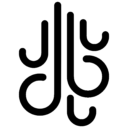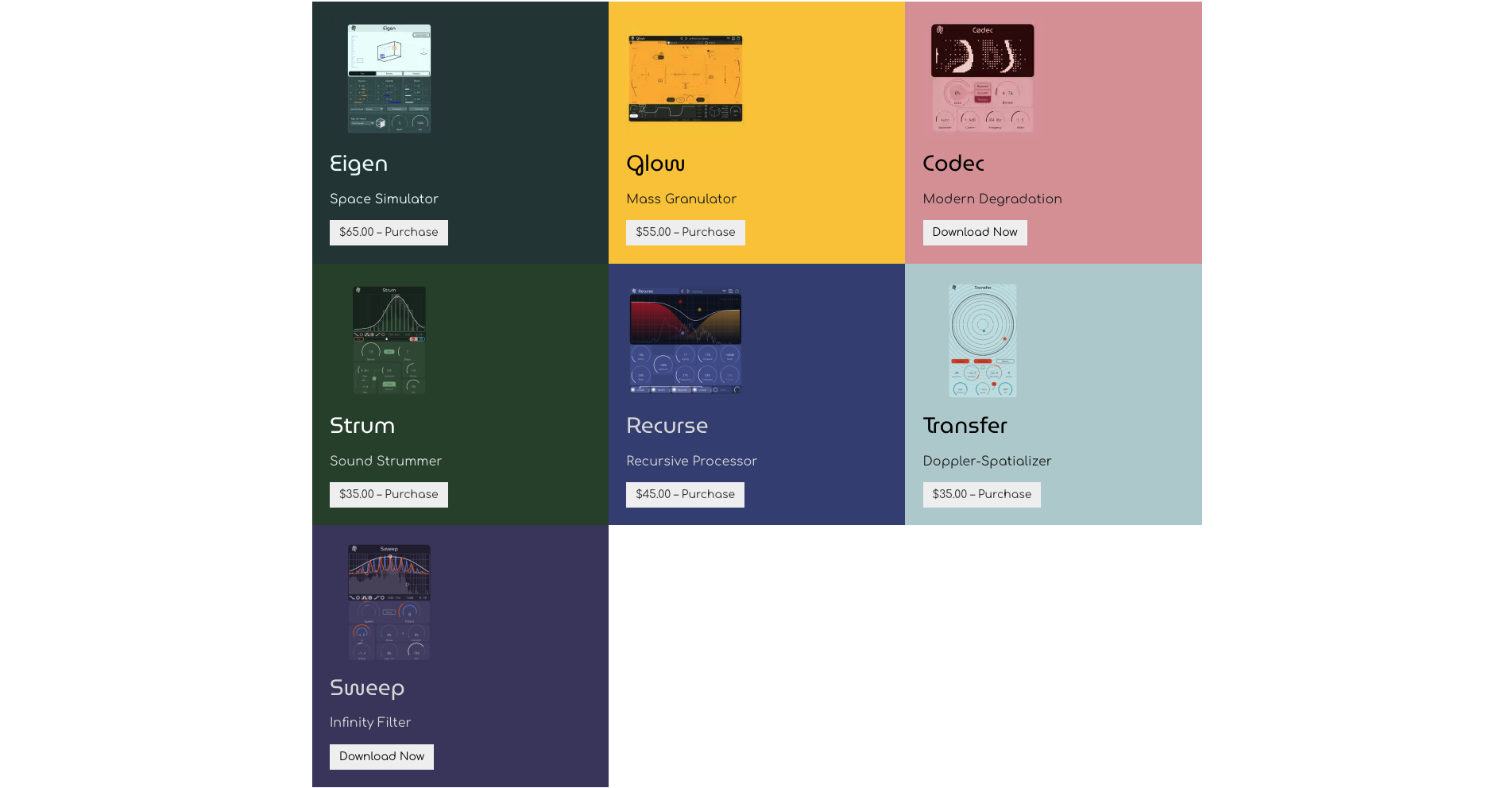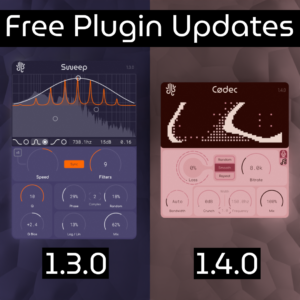To improve the workflow in our plugins, we’ve added WASD and arrow control to our entire plugin lineup.







Here’s what we’ve added.
- Shift + whatever movement key you’re using sets the active slider to the maximum / minimum value (shift + W / D / Up / Right would maximize it, for instance).
- If the focused component is a “multibutton” (the mode view selection in Eigen, the modulation algorithm switch in Strum, etc) pressing a movement key will set the multibutton to whatever the adjacent button is. The movement keys which can be used are constrained to the dimension that the buttons are ‘stacked’ on (so using W + S / up + down keys on the modulation algorithm switch in Strum would only work, not left and right).
- If you have a knob selected and start typing in a number and press enter the value will be set to the provided number (constrained within the knob’s limits).
- If the focused GUI element is a filter graph control, then you can use the WASD & Arrow keys to move that filter element around on the grid.
You can download the latest versions of all our plugins now from the My Account page.