Meet Transfer.
After using a lot of different audio spatialization plugins, we set out to create one that fulfilled a number of things that we felt the others were all lacking, and built Transfer based off of our requirements:
-
Easy To Use
Ambisonics are a great standard. We get that. However, dealing with orders, normalizations, etc, can be a headache. Transfer uses ambisonics, but it uses them internally. So, instead of having to configure your DAW to work with a bunch of channels based on ambisonic parameters, Transfer simply takes in a signal and outputs a spatialized signal. Simple!
-
Doppler Shift
The doppler shift is such a nice-sounding phenomenon, it was a shame that even the more expensive spatializer plugins didn't support it. Transfer features a mathematically-accurate to the real world doppler shifting feature, enabled with the Doppler button.
-
Multiple Control Systems
Transfer has control schemes to make everyone happy. You start off with the "Control Sphere", like above (which allows you to move in all three dimensions), but clicking the square button on the interface switches over to a more traditional XY pad for a simpler, two-dimensional approach.
-
Movement Modes
Sound sources aren't supposed to move according to mere parameter inputs. Instead of setting your sound's position directly, Transfer lets you set the target position instead, and your sound will move to it according to your Speed / Smoothing parameter.
Transfer’s spatial abilities came first. In terms of technicalities, Transfer utilizes a virtual speaker array (Around 80 positions) to perform binaural spatialization with HRTFs, but a stereo mode is also implemented if you want to optimize the sound for a conventional speaker layout, instead of for headphone listening.
Additionally, the sound source can also be Separated into multiple incoming positions, and Spread (in binaural mode) to reduce the listener’s ability to accurately “pinpoint” the location of a sound.
Transfer is now available for Mac OS and Windows machines. 35 USD. If you run into problems during install, or find anything wrong, feel free to email us at support@lese.io.
A separate “Demo Version” for Transfer is now available. If you choose to purchase the full version, the full version‘s installer should overwrite the demo version plugins.
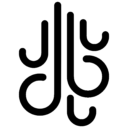

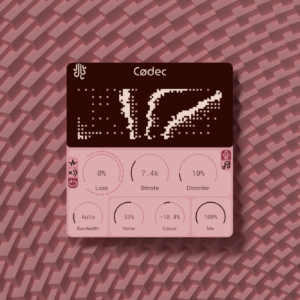
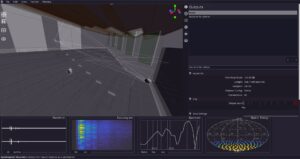

4 Responses
was i first sale? bet i was.
Is there a demo available?
Demo downloads will be added soon, probably before this time tomorrow.
cool, thanks!