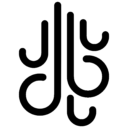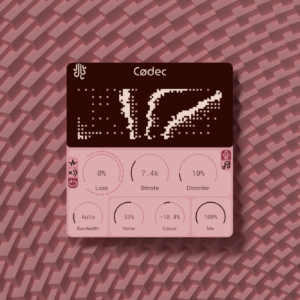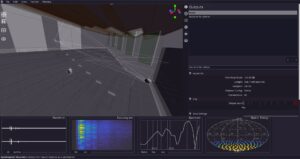Glow is the product of many months of work, growing from a simple granulation effect to a fully fledged effect processor.
Featuring three granular engines, three post-processing effects, and four modulators, Glow is a powerful tool for any musician looking to add complex, multilayered fragments of sound to their productions.
-
Fragmentation Engine
At Glow's core is three independently controlled granular processors. With visual controls reminiscent of aircraft HUDs, these processors take in your audio, and return a jittery, fractured representation of it.
While the typical granulation method is offered through the use of Stream Mode, Glow's other method, Cloud Mode uses intelligent optimizations internally to allow each engine to process up to 50 grains overlaid upon eachother for an effect previously unheard of. (3x50=150)
The output of each of these engines can also be fed back into itself to be further processed. This feature is used extensively in some of the demo presets to create multilayered "pseudo-reverbs". -
Your Modulation, Your Way
Glow's four modulators go beyond what is usually available in effects processors.
Our system allows you to work off of a selection of "primitive" shapes, and click & drag extra points onto the line to get it controlled exactly how you want it. When ramps are created, you can drag your mouse over the circular dot to specify the curve of the ramp for even further shaping.
Additionally, you can select the pencil icon to draw shapes directly; Specify the grid snapping, the shape to draw, and then drag to paint any shape you want! -
Freeze Control
Glow is designed to be frozen. Either control freezing & unfreezing manually, or use either the rate retrigger mode (synchronized to the DAW or free-time), or the envelope-based retrigger (and the source retriggering the audio can even be external through use of your DAW's sidechain routing).
Glow is now available for 55 USD. Similar to Recurse, it uses a key-based unlock system. Upon purchase, a key will be generated, and it will be accessable in the My Account page.
As always, please contact support@lese.io if you run into any program related problems. 🙂
Edit: We are aware of a channel configuration related issue which may cause problems with Mac versions of the plugin as of right now. Windows is fine. A fix will hopefully be out soon.
Edit 2: It should be fixed now.